Domain View
Not Lite, Not UAV
 Domain View lets you select a view which displays domain assignments of the surface model you are working on. Whenever a CAD tool redraws the contents of this view, TerraModeler draws the surface model triangles as temporary elements using domain colors.
Domain View lets you select a view which displays domain assignments of the surface model you are working on. Whenever a CAD tool redraws the contents of this view, TerraModeler draws the surface model triangles as temporary elements using domain colors.
It is recommended to select a domain view when you are assigning domains to triangles. It provides the best way of seeing the effects of your work.
To assign a domain view:
1. Select the Domain View tool.
The Domain View dialog opens:
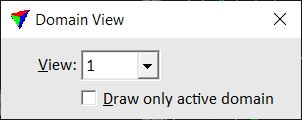
2. Select the View in which you want to see domain assignments.
Setting |
Effect |
|---|---|
Draw only active domain |
If on, it speeds up the view update by drawing only the active domain. |