Write group info
Write group info command can be used to export information about groups into a text file. This requires that groups are assigned to points.
The format of the output file is defined in the File formats / User group formats category of the TerraScan Settings. Depending on the object type that is represented by the groups, the output file may include different information derived from the groups. The settings category includes two example definitions dedicated for exporting tree information.
To output group information:
1. Select Write group info command.
This opens the Write Group Info dialog:
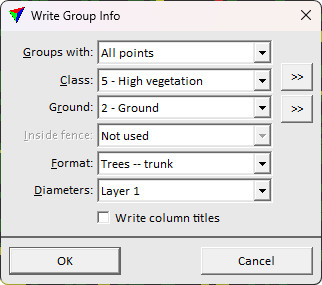
2. Define settings and click OK.
This opens the Group output file dialog, a standard dialog for saving files.
3. Define a storage directory and name for the output file and click Save.
This creates the output text file.
SETTING |
EFFECT |
|---|---|
Groups with |
Determines which groups are considered: •One or more points - groups with one or more points in the source class. •Majority of points - groups with the majority of points in the source class. •All points - groups with all points in the source class. |
Class |
Point class(es) that are included in the output. |
|
Opens the Select classes dialog which contains the list of active classes in TerraScan. You can select multiple source classes from the list that are then used in the Class field. |
Ground |
Point class(es) that represent the ground. |
|
Opens the Select classes dialog which contains the list of active classes in TerraScan. You can select multiple source classes from the list that are then used in the Ground field. |
Inside fence |
Determines how a fence or selected polygon(s) effect the trunk measurement: •Not used - fence or selected polygons are ignored. •One or more points - groups are classified if one or more points are inside. •Average xy - groups are classified if the average xy point is inside. •Majority of points - groups are classified if the majority of points is inside. •All points - groups are classified if all points are inside. |
Format |
Pre-defined format of the output file. The list contains all formats that are defined in the File formats / User group formats category of the TerraScan Settings. |
Diameters |
CAD file level that contains circular elements representing tree trunks. The elements may be created by using the Measure Trunk Diameters tool. This is active only if a Format is chosen that includes the Trunk diameter attribute. |
Write column titles |
If on, header row with column titles is written to the output file. |
