Write group points
Write group points command can be used to write a separate point cloud file for each group. This requires that groups are assigned to points.
To write group points:
1. Select Write group points command from the Group pulldown menu.
This opens the Write Group Points dialog:
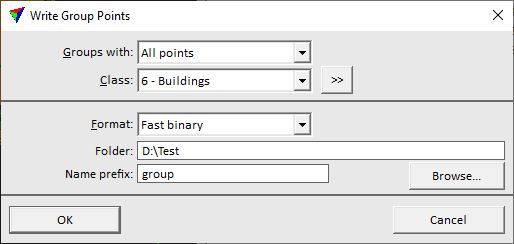
2. Define settings and click OK.
This creates point cloud files in the given directory where each file represents one group.
SETTING |
EFFECT |
|---|---|
Groups with |
Determines which groups are written: •One or more points - groups with one or more points in the source class. •Majority of points - groups with the majority of points in the source class. •All points - groups with all points in the source class. |
Class |
Point class(es) that are written into the output files. |
|
Opens the Select classes dialog which contains the list of active classes in TerraScan. You can select multiple source classes from the list that are then used in the Class field. |
Format |
File format of the output files. The list contains all binary formats for point clouds that are implemented in TerraScan. |
Folder |
Output directory for the new files. Use the Browse button in order to open the standard dialog for selecting a folder. |
Name prefix |
Text string that is added in the beginning of the name of the output files. This is followed by the TerraScan group number. |
