Write element vertices
Write element vertices command writes vertices of selected vector elements to a text file. The tool supports linear elements (lines, polygons, complex lines/polygons), ellipses and cells.
•Line elements - consecutive vertices are written in line direction.
•Polygon elements - boundary vertices are written in line direction. The first and last entry for a polygon element are the same.
•Ellipses, cells - the center point of an element is written.
To write element vertices into a text file:
1. Select the element(s) to export.
2. Select Write element vertices command from the Output pulldown menu.
This opens the Write Element Vertices dialog:
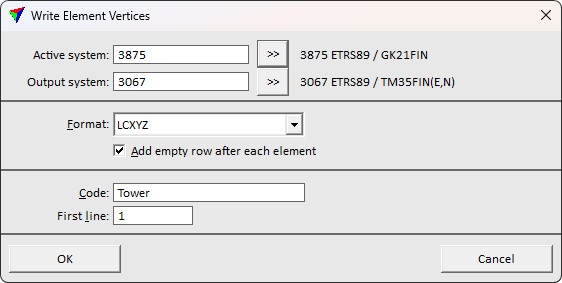
3. Define settings and click OK.
This opens the Write Element Vertices Output File dialog, a standard dialog for saving a file.
4. Select a storage location and type a file name including the extension for the text file. Click Save.
This creates the text file.
SETTING |
EFFECT |
|---|---|
Active system |
Coordinate reference system of the loaded data. |
Output system |
Desired coordinate reference of the output file. The elements are reprojected from Active system to this system. |
Format |
Format of the output text file. There are three built-in formats: E N Z and Class E N Z, where E N Z are the XYZ coordinates of the vertices and Class is a code for the vector element(s), and LandXML 1.2. Other formats can be defined in the File formats / User point formats category of TerraScan Settings. Allowed attributes include Easting, Northing, Elevation, Line, Code, Class. Line is used as a counter for the selected element, class is the same as code. |
Add empty row after each element |
If on, an empty line is added to the text file between the last vertex entry of one element and the first vertex entry of another element. |
Code |
Code for the elements. This may include alphanumerical, numerical or special characters. This is only active if the Format definition includes the Class or Code attribute. |
First line |
Number of the first vector element written to the file. This is only active if the Format definition includes the Line attribute. |