User vegetation indexes
User vegetation indexes category shows a list of definitions for vegetation that can be computed from color channels.
TerraScan implements the two most common vegetation index formulas: the Normalized Difference Vegetation Index and the Visual Band Vegetation Index. These indexes assume the channel order Red Green Blue (+ Near-Infrared). If color values are assigned to a point cloud using this common channel order, no additional settings are required and the implemented display option and classification tool can be used.
The User vegetation indexes category lets you define additional computation rules for vegetation. This may be necessary, if the order of color channels is different, or if other channels than RGB and NIR are involved. The settings dialog provides a number of pre-defined formulas for channel computation. The user can choose from these formulas and define the channel assignment. The user vegetation indexes are then also available for displaying points by vegetation index and for classifying loaded points.
You can Add, Edit, and Delete vegetation indexes by using the corresponding buttons in the Settings dialog.
To add a new target object:
1. Open the User vegetation indexes category.
2. Click Add in the Settings dialog.
The User Vegetation Index dialog opens:
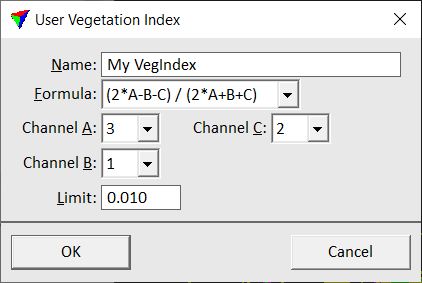
3. Define settings and click OK.
4. Close the Settings dialog in order to save the vegetation index settings for TerraScan.
SETTING |
EFFECT |
|---|---|
Name |
Name of the vegetation index. |
Formula |
List of pre-defined formulas for channel computation. |
Channel A | B | C |
Number of the color channel used in the selected Formula. |
Limit |
Threshold value for displaying points by Vegetation index using the selected Formula. |
User vegetation indexes are stored in a configuration file VEGETATION_INDEXES.INF in the TerraScan installation folder. You can copy this file to other computers in order to make vegetation index definitions available on them.