Edit Tower Information
Not Lite, Not Spatix
 Edit Tower Information tool lets you edit the attributes of a tower. This includes information about tower number, description, type, status, and function as well as cross arm and attachment attributes.
Edit Tower Information tool lets you edit the attributes of a tower. This includes information about tower number, description, type, status, and function as well as cross arm and attachment attributes.
To edit tower information:
1. Select the Edit Tower Information tool.
2. Select a tower for which to edit the attributes with a data click.
This opens the Tower information dialog:
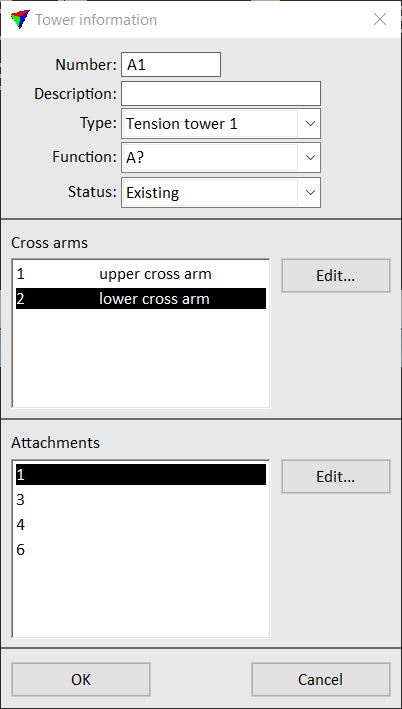
3. Modify tower attributes.
4. To edit the attributes of cross arms, select the line of the cross arm and click the Edit button.
5. To edit the attributes for attachments, select the lines of a cross arm and of the attachment and click the Edit button.
6. Click OK to apply the new attributes.
SETTING |
EFFECT |
|---|---|
Number |
Tower number. |
Description |
Text field for entering a description of the tower. |
Type |
Type of the tower as defined in Powerlines / Tower types category of TerraScan Settings in the Description field. |
Function |
Function of the tower defined in Powerlines / Tower functions category of TerraScan Settings. |
Status |
Status of the tower defined in Powerlines / Tower statuses category of TerraScan Settings. |
Cross arms |
Cross arms defined for the tower. Click Edit to change cross arm Number and Description. |
Attachments |
Attachments defined for the selected cross arm. Click Edit to change attachment Number and Description. |