Extend Cross Arm
Not Lite, Not Spatix
 Extend Cross Arm tool lets you change the length of a cross arm either on both sides simultaneously or only on one side.
Extend Cross Arm tool lets you change the length of a cross arm either on both sides simultaneously or only on one side.
To extend a cross arm:
1. Select the Extend Cross Arm tool.
This opens the Extend Cross Arm dialog:
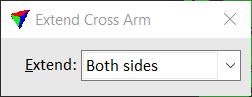
2. Select whether to extend Both sides or One side in the Extend field.
3. Select the cross arm to be extended with a data click near the end point.
The extend of the cross arm is dynamically displayed as the mouse pointer is moved.
4. Define a new end point for the cross arm with another data click.