Cut Section
 Cut Section tool creates a vertical section view which is perpendicular to another vertical section view. In addition to just rotating the section by 90 degree, the cut section tool allows you to define another depth for the new section view.
Cut Section tool creates a vertical section view which is perpendicular to another vertical section view. In addition to just rotating the section by 90 degree, the cut section tool allows you to define another depth for the new section view.
To cut a perpendicular section view:
1. Create a vertical section view using the Draw Vertical Section tool.
2. Select the Cut Section tool.
This opens the Cut Section dialog:
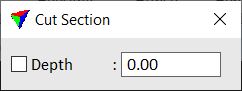
3. Define the position of the new section’s center line with a data click in the section view.
The center line of the new section is defined by the given position perpendicular to the center line direction of the source section.
4. Define the section view depth by placing a data click or by typing a value in the Depth field of the Cut Section dialog.
5. Identify a view for displaying the new section with a data click inside the view.
The selected view is rotated to show the new section.
SETTING |
EFFECT |
|---|---|
Depth |
Display depth of a section on both sides of the center line. If on, the depth is fixed to the given value. |