Create Span Tiles
 Create Span Tiles tool creates rectangular shape elements for each span. These rectangles can be used, for example, as tiles for creating orthophotos with TerraPhoto where each resulting image covers one tower-to-tower distance.
Create Span Tiles tool creates rectangular shape elements for each span. These rectangles can be used, for example, as tiles for creating orthophotos with TerraPhoto where each resulting image covers one tower-to-tower distance.
There are two different types of tile elements that can be produced:
•Rotated tiles - the long rectangle sides are parallel to the tower string.
•Ortho tiles - tiles are drawn as orthogonal bounding box around a span.
The shape elements are drawn using the active line weight and style settings of the CAD file.
To create span tiles:
1. Activate the tower string element using the Activate Powerline tool.
2. Select the Create Span Tiles tool.
This opens the Create Span Tiles dialog:
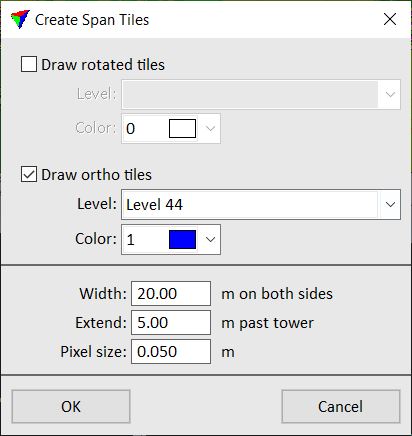
3. Define settings and click OK.
This draws the tiles as shape elements into the CAD file.
SETTING |
EFFECT |
|---|---|
Draw rotated tiles |
If on, rotated tiles parallel to the tower string are drawn on the defined Level using the selected Color. |
Draw ortho tiles |
If on, orthogonal tiles are drawn around each span on the defined Level with the selected Color. |
Width |
Width of the tile measured from a tower string vertex to the tile boundary. For orthogonal tiles, this is the minimum distance. |
Extend |
Distance by which a span tile is extended beyond the start and end tower of the span. |
Pixel size |
Intended pixel size to be used for orthophoto creation. See TerraPhoto User Guide for more information. |