Add Cross Arm
Not Lite, Not Spatix
 Add Cross Arm tool lets you add a cross arm to a tower. The cross arm can be added as simple line or as shape. This is a way to create more complex cross arms than can be defined in Powerlines / Tower types category of TerraScan Settings.
Add Cross Arm tool lets you add a cross arm to a tower. The cross arm can be added as simple line or as shape. This is a way to create more complex cross arms than can be defined in Powerlines / Tower types category of TerraScan Settings.
To add a cross arm to a tower:
1. Select the Add Cross Arm tool.
This opens the Add Cross Arm dialog:
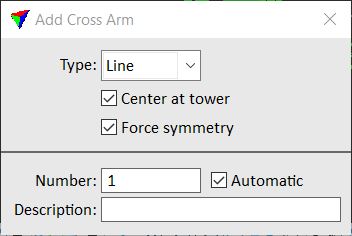
2. Define settings.
SETTING |
EFFECT |
|---|---|
Type |
Element type of the cross arm: Line or Shape. |
Center at tower |
If on, a cross arm is centered at the tower center point. |
Force symmetry |
If on, a symmetric cross arm is forced. The shape of a cross arm on the one side of the tower is the same as the shape on the other side of the tower. |
Number |
Number of the cross arm. |
Automatic |
If on, the number is set automatically based on the already existing number of cross arms for the tower. |
Description |
Text field for defining a description for the cross arm. |
3. Select a tower for which to add a cross arm with a data click.
4. Define the height of the cross arm in a section view.
A line is shown dynamically at the mouse location to indicate the location of the cross arm.
5. Define the first vertex of the cross arm with a data click.
6. Define the second vertex of the cross arm with a data click.
This finishes the definition of a cross arm of the type Line.
7. Define additional vertices for a cross arm of the type Shape.
When the mouse comes close to the first vertex, it snaps to the vertex in order to close the shape. If Force symmetry is switched on, an even amount of shape vertices is required.
8. Define the last vertex and close the shape.
This finishes the creation of a cross arm of the type Shape.
When digitizing a cross arm, vertices can be added in a top view as well as in a section view. If placed in a top view, the elevation of the vertex is set by the cross arm height. If entered in a section view, the XY location of the vertex is defined by the centerline of the current section.