Rename blocks
Not UAV
Rename blocks command can change the prefix and renumber blocks of the opened project. It both modifies the project definition, and the point cloud block files on the storage.
To rename blocks:
1. (Optional) Select block definitions in the Project window to be renamed.
2. Choose Rename blocks command from the Tools pulldown menu.
This opens the Rename Blocks dialog:
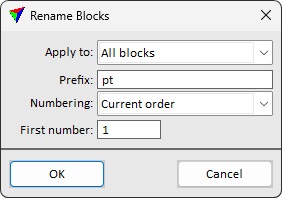
3. Define settings and click OK.
This starts the renaming process. The process effects the block binary files directly on the hard disc. It might be advisable to create a backup copy of the block binary files before starting the process.
SETTING |
EFFECT |
|---|---|
Apply to |
Blocks to rename: All blocks or Selected blocks. |
Prefix |
The new prefix to be applied |
Numbering |
Method of assigning names or name parts to blocks: •Current order - automatic numbering increases in the same order as blocks currently appear in project definition. •<Block naming formula> - automatic numbering applies the Block naming formula defined in settings |
First number |
The start number to use in block enumeration |