Convert storage format
Not UAV
Convert storage format command converts project block binary files into another binary format. At the same time, it modifies and saves the project definition according to the new binary file format.
Before you convert block binary files into a new format, make sure that you do not loose any important attributes stored in the original binary files. For instance, if converting from FastBinary format to LAS, specific attributes, such as normal vector, group number, or even the color (LAS 1.0 or 1.1), are no longer available.
The converted binary files can be written into another folder. This keeps the original files unchanged. The modified project file is stored in the same folder as the converted binary files.
To convert the storage format of project binary files:
1. Select Convert storage format command from the Tools pulldown menu.
This opens the Convert Storage Format dialog:
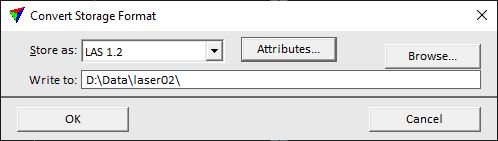
2. Select a new format from the Store as list. The list contains all supported binary formats for project blocks. See Supported file formats for more information.
3. Click OK.
This starts the conversion process.
SETTING |
EFFECT |
|---|---|
Store as |
New storage format of the binary files. The list contains all supported binary formats for project blocks. See Supported file formats for more information. |
Attributes |
Opens the Attributes dialog which contains the list of possible point attributes to be stored in the selected format. You may change the pre-selection by switching on/off additional attributes. |
Write to |
Storage location of the converted binary files and modified project file. Use the Browse button in order to select or create a new folder. |