Block naming formulas
Not UAV
Block naming formulas category shows a list of naming conventions that can be used to create block names for TerraScan projects. The naming formulas can be utilized when adding block boundaries to a TerraScan project.
You can Add, Edit, and Delete block naming formulas by using the corresponding buttons in the Settings dialog.
To create a new block naming formula:
1. Open the Block naming formulas category.
2. Click Add in the Settings dialog.
The Block Naming Formula dialog opens:
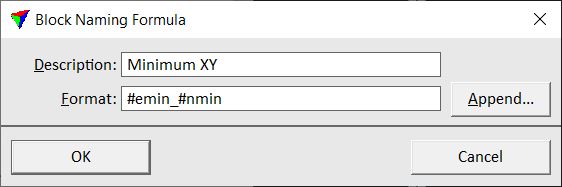
3. Define settings and click OK.
4. Close the Settings dialog in order to save the block naming formula settings for TerraScan.
SETTING |
EFFECT |
|---|---|
Description |
Description of the formula. |
Format |
Format of the formula. This may include any free text and variable definitions. The resulting text string is probably used naming files, so it should follow naming conventions for storing files. |
Append |
Opens the Append field dialog. The dialog contains a list of variables which can be added to a formula: •minimum | maximum easting | northing - minimum or maximum values of easting or northing corner coordinates of a block boundary. •block size - block height or width value, whatever is larger. •block number - number according to the selection order of block boundaries. |
Block naming formulas are stored in a configuration file BLOCKNAMING.INF in the TerraScan installation folder. You can copy this file to other computers in order to make block naming formulas available on them.