Place target object
Place target object command lets you define the location of a target object in the point cloud. The type of the target object can be defined in the Target objects category of TerraScan Settings. Support types are ball, cone and pyramid. Point on the target object may be classified into a separate class and used for placing the target object more accurately.
Target objects drawn in the CAD file may support the adjustment of several scans to each other and to control points. You can snap to the target object's measurement point as well as to control points drawn in the CAD file. This helps to define translation and rotation source and target points for tools such as Translate, Rotate or Transform.
To place a target object:
1. Select Place target object command from the Measurement pulldown menu.
This opens the Place Target Object dialog:
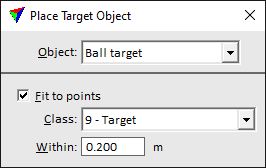
2. Define settings.
3. Place a data click inside a view in order to define the center point of the target object.
If Fit to points is switched on, the software fits the target object to the points of the selected point class.
The target object is drawn as cell elementBentley CAD or symbolSpatix in the CAD file where the center (measurement) point is marked with point. The elements are drawn on the active level using the active symbology settings of the CAD file.
SETTING |
EFFECT |
|---|---|
Object |
Type of the target object. The list contains all target object types that are defined in the Target objects category of TerraScan Settings. |
Fit to points |
If on, the target object is fitted automatically to the points of the given point class. |
Class |
Point class to which the target object is fitted. The list contains all classes of the active class file in TerraScan. |
Within |
Maximum distance for fitting the target object to points. The data click for placing the target object must be within this distance from the exact center point of the target object in order to make the fitting work. |