Split by class
Split by class command can be used to split groups if points in the group belong to different classes. This may happen, for example, if different objects are close to each other, such as poles and vegetation. Grouping may result in one group for a pole and close-by vegetation.
To split groups by class:
1. Select Split groups by class command from the Group pulldown menu.
This opens the Split Groups by Class dialog:
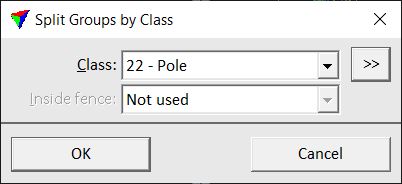
2. Define settings and click OK.
This assigns a new group number to points in the selected class(es), if points from another class are in the same group.
SETTING |
EFFECT |
|---|---|
Class |
Point class(es) that are split from groups containing points of several classes and become an own group. |
|
Opens the Select classes dialog which contains the list of active classes in TerraScan. You can select multiple source classes from the list that are then used in the Class field. |
Inside fence |
Determines how a fence or selected polygon(s) affect the classification: •Not used - fence or selected polygons are ignored. •One or more points - groups are classified if one or more points are inside. •Average xy - groups are classified if the average xy point is inside. •Majority of points - groups are classified if the majority of points is inside. •All points - groups are classified if all points are inside. |
