Extract echo properties
Not UAV
Extract echo properties command extracts information from waveform data and assigns it as attributes to the laser points. The command requires that waveform data and a scanner waveform profile are available. The processing steps for preparing the extraction of waveform-related information are described in detail in Chapter Waveform processing.
The command can extract the following attributes:
•Echo length - relative length (millimeter) of a return signal compared to a typical return from a hard surface.
•Echo normality - difference in shape of a return signal compared to a typical return from a hard surface.
•Echo position - difference in position of a peak of a return signal compared to a typical return from a hard surface.
The echo length can be used for the visualization of points and for classifying points. For instance, a classification By echo length prior to ground classification can improve the result of the Ground routine especially in areas of low vegetation.
The echo properties can be stored in TerraScan FastBinary files.
Extract echo properties command is also available for TerraScan projects and thus, can be performed for all or selected blocks of a project.
To extract echo properties:
1. Select Extract echo properties command from the Tools pulldown menu.
This opens the Extract Echo Properties dialog:
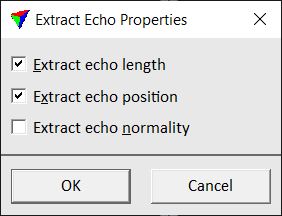
2. Select what properties you want to extract by switching the corresponding options on.
3. Click OK.
This starts the extraction process. It assigns the extracted attributes to all laser points for which waveform information is available. Depending on the amount of points, the process may take some time. An information dialog shows the number of effected points.