Import directory
Import directory command imports trajectory files into TerraPhoto. All files of the same format in a directory are imported. The import process itself works in the same way as described for the Import files command.
To import all trajectory files in a directory:
1. Select Import directory command from the File pulldown menu.
This opens the Import Directory dialog:
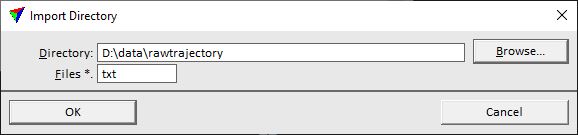
2. Define settings and click OK.
This opens the Import trajectories dialog. Follow the steps of Import files procedure in order to import the files.
SETTING |
EFFECT |
|---|---|
Directory |
Folder from which to import files. Click on the Browse button in order to select a folder in the Browse for Folder dialog. |
Files |
Defines the extension of files that are imported. You can use the * character as placeholder for any file extension or type a specific extension. |