Manage Trajectories
Trajectories are required for some processing steps in TerraPhoto. They provide positional and, usually, attitude information of the camera system for each point of time during the data collection.
Normally, the raw trajectory is produced by so-called post-processing software that combines the input of GPS and IMU sensors. The raw trajectory may be provided in a binary or ASCII file format. TerraPhoto is able to import common binary formats of post-processing software as well as a number of ASCII formats. Additional text file input formats for trajectories can be defined in Trajectory formats of TerraPhoto Settings. All imported trajectories are converted into the TerraPhoto trajectory binary format (*.TRJ).
TerraPhoto trajectory files are fully compatible with TerraScan and vice versa. Therefore, trajectories that are imported and/or processed in one of the applications, can be used in the other application without any problems.
All commands related to trajectories is combined in the TerraPhoto Trajectories window which is opened by the Manage Camera Trajectories tool.
TerraPhoto Trajectories window
The Trajectories window contains pulldown menu commands for importing, modifying, and managing trajectory information.
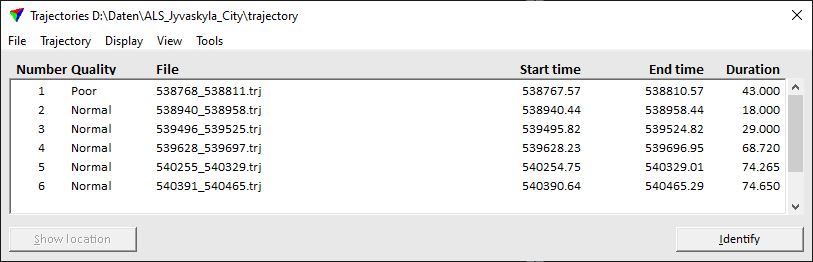
The list in the window shows all trajectory files that are stored in the active trajectory folder. The active directory is shown in the title bar of the window.
To select a trajectory, click on the line in the list. Press the <Ctrl> key to select several trajectories.
To show the location of selected trajectories, select one or more lines in the list. Click on the Show location button and move the mouse pointer into a view. This displays the selected trajectories. With a data click inside the view you can center the selected trajectories in the view. In the Show trajectory location dialog, you can define the Hilite color, line Weight and Style for the temporary display of the trajectory. If the Show travel direction option in the dialog is switched on, the travel direction of a trajectory is displayed by small arrows along the temporary line element.
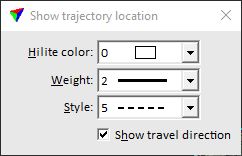
To identify a trajectory, click on the Identify button and place a data click close to a trajectory in a view. This selects the corresponding line in the Trajectories window.