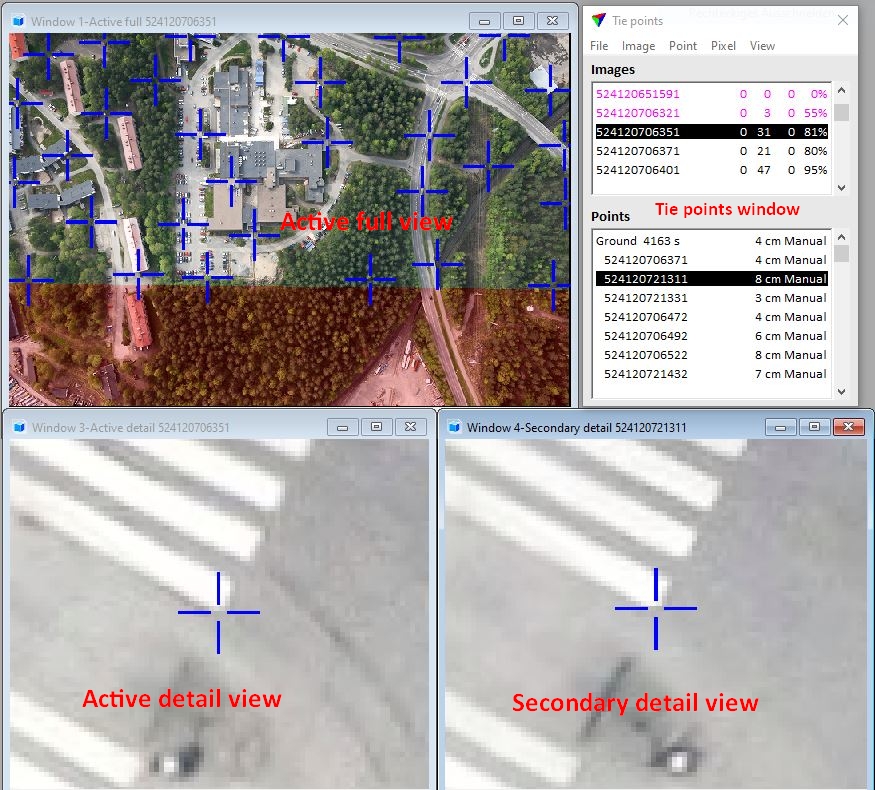Tie point entry windows
If the Define tie points command from the Images pulldown menu in the TPhoto window is selected, the application changes into the tie point mode. The application makes sure that relevant windows are open on the screen. The following windows are needed for working with tie points:
•Tie points - window that contains pulldown menus and two list boxes. The upper list box displays the active image list and tie point-related attributes for each image. The row selected in the upper list box determines the active image. The lower list box displays the list of tie points entered for the active image. Each tie point includes one or more tie point pixels, one pixel in each image in which the tie point is defined.
Next to the tie point type, the maximum time difference between tie point pixels is displayed. This indicates, for example, whether a tie point only links consecutive images (small time value), or images from different lines (larger time value). It may also help to decide whether a tie point on a shadow or moving object is acceptable (small time value) or not (larger time value, object or shadow may have moved).
The list also shows mismatch and reliability values for each tie point pixel. The visibility of attributes in the Tie points window can be defined by the Fields command.
•Active full - CAD file view displaying a full raw image. The view uses thumbnails of images if they are available in the \TEMP folder of the mission.
•Active detail - CAD file view displaying an orthorectified raster of the active image (airborne) or the active image (mobile) at the pixel location of the selected tie point.
•Secondary detail - CAD file view displaying an orthorectified raster of a secondary image (airborne) or the secondary image (mobile).