Fix Building Normals
 Fix Building Normals tool enforces the normal direction of 3D planes to point to the outside of, for example, building models. This is useful to fix errors in the normal direction of wall polygons in order to ensure the correct texturing of the walls.
Fix Building Normals tool enforces the normal direction of 3D planes to point to the outside of, for example, building models. This is useful to fix errors in the normal direction of wall polygons in order to ensure the correct texturing of the walls.
To check the normal direction of a 3D polygon, the Backside coloring setting in Define Rendering Settings dialog should be set to a constant color. Then, the Display Rendered View tool can be used to display a rendered view. Wall polygons displayed with the backside color at the outside of the building model do not have a correct normal direction for wall texturing.
The software can determine the inside and outside of polygons based on different methods. It can analyze how adjacent polygons touch each other, what side of the polygon is seen by raw images of an active image list, or what side is displayed in a view towards the viewer. The usage of raw images requires that a mission, a ground model, and an images list are loaded into TerraPhoto.
To fix normals of 3D planes:
1. Select the building model(s) for which the normals need to be fixed.
2. Select Fix Building Normals tool.
The Fix Building Normals dialog opens:
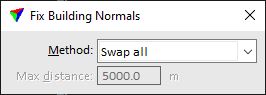
3. Select a Method for normal correction.
4. Accept the selection with another data click inside the view.
This fixes normals for all selected polygons to point to the outside of a building model.
SETTING |
EFFECT |
|---|---|
Method |
Defines how the software determines the inside and outside of polygons: •Swap all - the normal direction is reversed for each selected polygon. •Fix using geometry - touching polygons are compared and determine what is inside/outside. •Fix using images - images of an active image list are used to determine inside/outside. The software assumes that the images see the outside of a polygon better than the inside. •Fix using view - the view orientation determines the inside/outside. The software assumes that the viewer sees the outside of a polygon in a selected view. |
Max distance |
Maximum distance between an image position and the polygon for which to determine the normal direction. This is only active if Method is set to Fix using images. |