Import City Model
Not Lite
 Import City Model tool imports building models from Trimble Locus files (.GML).
Import City Model tool imports building models from Trimble Locus files (.GML).
To import a city model from Locus:
1. Select Import City Model tool.
This opens the Import City Model dialog, a standard Windows dialog for opening files.
2. Select the input file(s) and click Done.
This opens the Import City Model dialog:
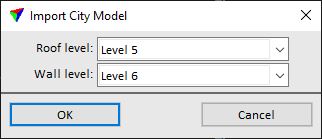
3. Select CAD file levels for drawing the roof and wall shapes.
4. Click OK.
This draws the models into the CAD file.