Display Video
 Display Video tool searches and displays a video sequence from a given geographical location. You can identify the geographical position with a data click. The application projects the given xyz location to the closest trajectory which has a video file linked to it and displays the corresponding sequence.
Display Video tool searches and displays a video sequence from a given geographical location. You can identify the geographical position with a data click. The application projects the given xyz location to the closest trajectory which has a video file linked to it and displays the corresponding sequence.
Before you can use this tool, you must link a digital video file to a trajectory using the Edit information command in the Trajectories window.
To display a video sequence:
1. Select the Display Video tool.
The Display Video dialog opens:
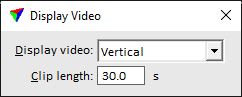
2. Define settings.
SETTING |
EFFECT |
|---|---|
Display video |
Video file that is displayed: •Vertical - file that is defined as Video 1 in the Trajectory information dialog. •Forward - file that is defined as Video 2 in the Trajectory information dialog. |
Clip length |
Determines the length of the video sequence that is displayed. The video display stops after the given amount of seconds. |
3. Identify a geographical position from which you want to see a video sequence.
This opens the Video Viewer window and starts the display of the video:
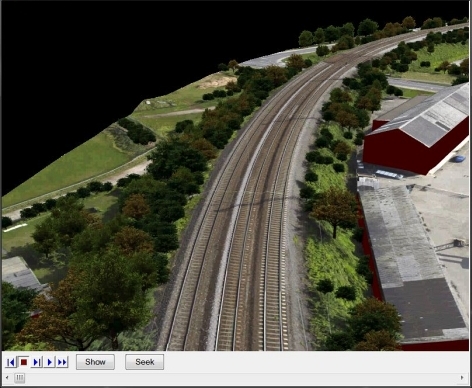
If the display of the video does not run automatically, start the video with the controls in the Video Viewer window. The display depends a bit on the format and the size of the video. See also Vertical video and Forward video commands in the Trajectories window for viewing videos.
The Video Viewer window provides some controls for displaying a video or for seeking a new position from which to start the video display.
TO |
USE |
|---|---|
Play a short sequence backward |
|
Stop playing |
|
Play a short sequence forward |
|
Play the video forward continuously |
|
Play the video in fast forward mode |
|
Show the geographical location of the current video position in a CAD file view |
Show |
Display the video from a given geographical position |
Seek |
The length of the sequence for playing stepwise backward or forward as well as the speed of the video display in fast mode are defined in Video / Display of TerraPhoto Settings.
To show the geographical location of a video position, click on the Show button and move the mouse pointer inside a view. The current position of the video is highlighted by a cross.
To display a video from a geographical location, click on the Seek button and define the location with a data click inside a CAD file view. Click on a Play button in order the start the video display from the given location. Depending on the video format and size it may take a few seconds until the display starts.




