Create roof materials
Create roof materials command creates a MicroStation material definition based on reference images. This can be used for rendering CAD file elements with MicroStation rendering. The tool creates the following files which form a MicroStation material definition:
•Material table file (.mat) - defines material assignments to MicroStation elements.
•Palette file (.pal) - defines the appearance of material.
•Image files (.tif) - material images.
To create roof materials:
1. Digitize one or more shapes around the area(s) for which to define roof materials.
2. Select the shape(s).
3. (Optional) Select reference images to be used for material creation.
4. Select Create roof material command from the Utility pulldown menu.
This opens the Create roof materials dialog:
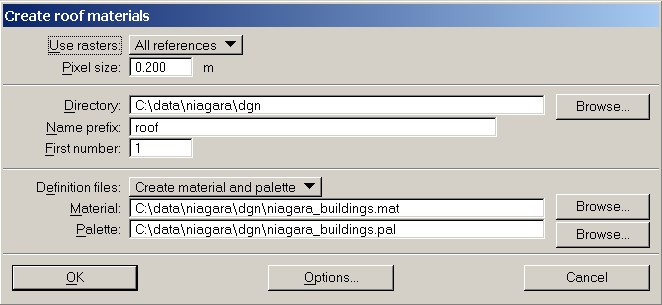
5. Define settings and locations for file creation and storage.
6. (Optional) Click the Options button.
This opens the Material parameters dialog:
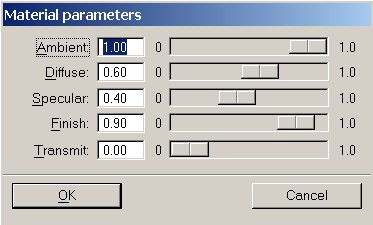
7. (Optional) Adjust settings and click OK.
8. Click OK to the Create roof materials dialog.
A .mat, .pal, and one or more .tif files are created in the given directories. Material images are named with the given Name prefix and an increasing number.
SETTING |
EFFECT |
|---|---|
Use rasters |
Reference images used for roof material creation: All references or Selected only. |
Pixel size |
Pixel size of the material images. |
Directory |
Location on a hard disk where the material images are stored. |
Name prefix |
Text added at the beginning of material image names. |
First number |
Number of the first material image. |
Definition files |
Files for material definition in MicroStation: •Create material and palette - new files are created. Existing files with the same name are overwritten. •Add to existing palette - if the files already exist, the new material images are added to the existing palette file. |
Material |
Path and file name of the material table file. |
Palette |
Path and file name of the palette file. |
The created material definition can be used and edited in MicroStation tools Assign materials and Define Materials and thus, be applied for MicroStation rendering.
This command does not produce anything usable in Spatix.