Commands for Raster References
Raster references are usually orthophotos which are attached in the TerraPhoto Manage Raster References window. However, every image in one of the supported formats can be attached, visualized, and modified by TerraPhoto raster reference tools. Supported formats include BMP, ECW compressed, GeoTIFF, JPEG, JPEG2000, RawRGB, and TIFF. A brief description of how to visualize reference images in TerraPhoto is given in Chapter Viewing Images.
General settings for reference images are defined in Reference images / Default visibility and Reference images / Raster references categories of the TerraPhoto Settings.
Manage Raster References window
The Manage Raster References window can be opened by using the Manage Raster References tool. The window provides menu commands for handling and modifying raster references as well as buttons for manipulating the display of the reference files.
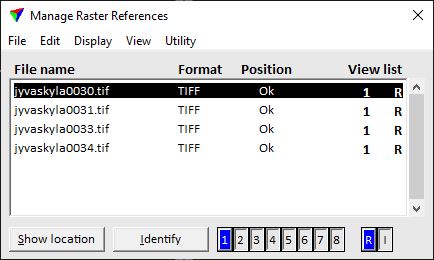
BUTTON |
EFFECT |
|---|---|
Show location |
Shows the location of a selected image if the mouse pointer is moved into a CAD file top view. |
Identify |
Identifies an image in the list, if it is selected in a CAD file top view by a data click. |
1 ... 8 |
Switches the display for selected images on/off in the corresponding CAD file views. |
R |
(=Render) If on, image(s) are used by TerraPhoto rendering tools. The raster files are draped on shape elements, such as building roofs, and on a surface model displayed as Raster triangles in TerraModeler. |
I |
(=Invert) If on, images are displayed with inverted colors. |
Color field |
Display color of monochrome images. |
Overlapping reference images are displayed in CAD file views in the order given in the reference list. This means, that images on top of the list are displayed behind images further down in the list. The order of images in the list can be changed by using commands from the Display pulldown menu.