Adjust images
Not Lite
Adjust images command modifies images of the active image list by fixing the size, the lens distortion, or by adjusting brightness or coloring. The modifications effect the original image files.
To adjust images:
1. Select Adjust images command from the Utility pulldown menu.
This opens the Adjust images dialog:
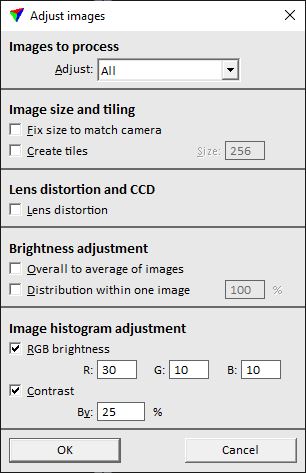
2. Define settings and click OK.
This processes the images and overwrites the raw image files with the modified versions.
SETTING |
EFFECT |
|---|---|
Adjust |
Images effected by adjustments: •All - all images of the active image list. •Selected - images selected in the active image list. •<camera name> - images captured by the selected camera. |
Fix size to match camera |
If on, the size of raw images is fixed to the image width and height values defined in the camera calibration file. |
Create tiles |
If on, the images are converted into tiled TIFFs. The tile size is defined by the Size value. |
Lens distortion |
If on, pixels are moved according to lens distortion values. |
Overall to average of images |
If on, the average brightness of images is computed and each individual image is adjusted towards the average. |
Distribution within one image |
If on, the brightness of different parts of each raw image is computed and adjusted towards the average brightness. The percentage value determines how much of an individual image is used for computing the brightness. |
RGB brightness |
If on, red, green, and blue color components are adjusted separately using the given values the R G B fields. |
Contrast |
If on, the contrast is adjusted By the given percentage value. |
It is recommended to avoid modifications of the original raw image whenever possible. Therefore, the command should be used only in exceptional cases. The lens distortion is normally computed on-the-fly by the application based on the camera values. Brightness and color corrections should be applied by using the Define color corrections command.