Adjust image angles
Not Lite
Adjust image angles command can be used to test and modify the rotation angles and the focal length. The modifications are done on a step-by-step basis and can be checked in Camera Views.
The rotation is adjusted either related to the image or related to the camera. If the modification is applied to the image, the changes in heading, roll, and pitch effect the image list. Angle adjustments applied to the camera and focal length modifications effect the camera file.
The tool is useful, for example, for adjusting individual images more accurately to laser data or for finding approximate camera values for the orientation angles and the focal length.
To adjust image angles and focal length:
1. Create a camera view using the Create camera view command. Set up the view display, for example, by loading laser points that can be used for comparing image positioning with laser data.
2. Select Adjust image angles command from the Utility pulldown menu.
The Adjust Image Angles dialog opens:
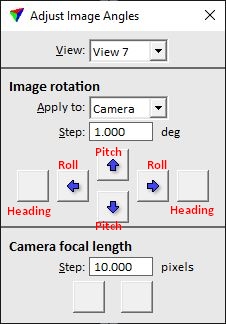
3. Select the View that is used as camera view.
4. Select whether to Apply the rotation adjustment to the Image are to the Camera.
5. Define a Step size for adjusting angles and/or the focal length.
6. Use the arrow buttons in the dialog in order to adjust heading, roll and pitch.
AND/OR
7. Use the plus/minus buttons in the dialog in order to adjust the focal length.
8. Check the effect of the changes in the camera view.
9. If the rotation angles for an image have been adjusted, select Save list or Save list As commands from the Images pulldown menu in order to save the changes into an image list file.
AND/OR
10. If the focal length and/or the rotation of the camera have been changed, save the camera file using the commands of the Camera dialog which is opened by the Define Camera tool.