Edit
Edit command lets you modify the information of one or several images in the active image list.
If information is changed for several images, the values for image position coordinates, orientation angles, and time are no longer absolute values but difference values. These difference values are then added to the original values of the selected images.
To modify information of a single image:
1. Select one image in the image list.
2. Select Edit command from the Images pulldown menu.
This opens the Image information dialog:
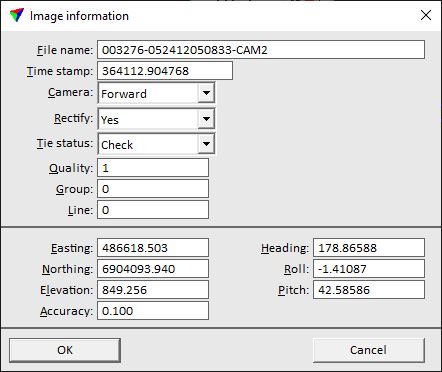
3. Modify settings and click OK.
This modifies the values for the selected image.
4. Select Save list or Save list As commands from the Images pulldown menu in order to save the changes into an image list file.
SETTING |
EFFECT |
|---|---|
File name |
Name of the raw image file. |
Time stamp |
(Optional) Time stamp of the image. |
Camera |
Name of the camera which captured the image. |
Rectify |
Defines whether the image is used in orthorectification processes or not. An image with rectification status Yes is considered an active image, otherwise images are considered as inactive. |
Tie status |
Defines the status of the image for tie point work: •Check - the image is included in the list of images for placing tie points. •Approved - the image is excluded from the list of images for placing tie points. |
Quality |
(Optional) Quality value of the image. |
Group |
(Optional) Group number of the image. |
Line |
(Optional) Line number of the image. |
Easting |
Easting coordinate of the image position (focal point). |
Northing |
Northing coordinate of the image position (focal point). |
Elevation |
Elevation coordinate of the image position (focal point). |
Heading |
Heading angle of the image orientation. Given in degree. |
Roll |
Roll angle of the image orientation. Given in degree. |
Pitch |
Pitch angle of the image orientation. Given in degree. |
Accuracy |
(Optional) Accuracy estimate of the image XYZ positioning. This may be derived from trajectory position accuracy values. |
To modify information of multiple images:
1. Select multiple images in the image list.
2. Select Edit command from the Images pulldown menu.
This opens the Edit several images dialog:
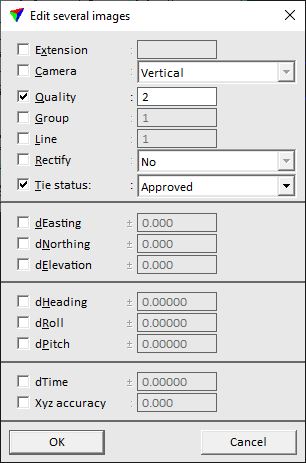
3. Check the toggle buttons for the parameters to modify.
4. Define values and click OK.
This applies the modified values to the selected images.
5. Select Save list or Save list As commands from the Images pulldown menu in order to save the changes into an image list file.