Assign selection polygons
Assign selection polygons command creates Selection shapes from selected polygons drawn in the CAD file.
This is useful if you have polygons of buildings or building roofs. If they are assigned as Selection shapes, the area designated by one polygon is rectified from a single raw image if possible.
To assign selection polygons:
1. Draw and select polygon(s) with CAD platform tools.
2. Select Assign selection polygons from the Image pulldown menu.
This opens the Assign Polygons dialog:
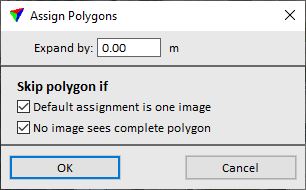
3. Select settings and click OK.
This assigns the image to each selected polygon which best covers the area of the polygon.
If Force symbology settings are switched on in Selection shapes of the TerraPhoto Settings, it also creates a copy of the original polygon(s) on the CAD file level that is defined for storing Selection shapes.
4. Update the view using the CAD platform tool to make changes visible.
SETTING |
EFFECT |
|---|---|
Expand by |
Value by which polygons are expanded. A negative value can be used in order to shrink the polygons. |
Skip polygon if |
No image is assigned to a selected polygon if: •Default assignment is one image - the area inside the polygon is covered by only one image. •No image sees complete polygon - the area inside the polygon is not covered completely be a single image. |