Assign quality polygons
Assign quality polygons command specifies an area to be rectified from images with a certain quality number. The tool requires the differentiation of several quality numbers for raw images. See the Edit command for modifying the quality numbers of one or more images.
For example, if an area is covered by aerial images from two different altitudes, images from the lower altitude might have a better quality and should be used whenever possible. This can be managed by using quality shapes around the area covered by the low altitude images. Images from a higher altitude are only use outside the quality shapes.
Another usage example for mobile images of a road is to remove moving objects from orthophotos of the road surface. If the objects are seen in images of one drive path, quality shapes can define that images from another drive path are used. To achieve that, images from each drive path must have different quality numbers.
To assign quality polygons:
1. Draw and select polygon(s) with CAD platform tools.
2. Select Assign quality polygons from the Image pulldown menu.
This opens the Assign Quality Polygons dialog:
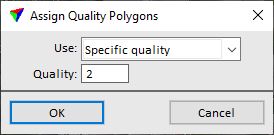
3. Select settings and click OK.
This assigns images with a specified quality to the polygon(s).
If Force symbology settings are switched on in Selection shapes of the TerraPhoto Settings, it also creates a copy of the original polygon(s) on the CAD file level that is defined for storing Quality shapes.
4. Update the view using the CAD platform tool to make changes visible.
SETTING |
EFFECT |
|---|---|
Use |
Defines which images are used inside quality shapes: •Best quality - images with the best quality value are used. •Specific quality - only images with the given quality value are used. If no such images are available, the area is filled with background pixels. |
Quality |
Quality value of images used inside quality shapes. This is only active if Use is set to Specific quality. |