Convert to
Convert to command is used to convert TerraPhoto calibration values into system-specific calibration values. TerraPhoto implements the conversion into several common types of system calibrations:
•iWitness
•Leica RCD
•Rollei
•US / Applanix
The lens distortion model used in TerraPhoto determines if the calibration values can be converted into a specific system calibration or not. The converted values can be save into a text file.
To convert camera values into system-specific calibration values:
1. Select Convert to from the Tools pulldown menu.
This opens the Convert to Outside Calibration dialog:
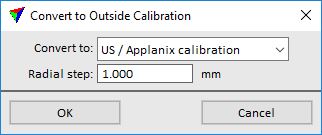
2. Select a calibration to which you want to convert.
3. Define settings, if necessary, and click OK.
This opens the Camera calibration window that shows the converted calibration values. From this window, a text file can be saved or printed by using commands from the File pulldown menu. The commands in the View pulldown menu can be used to change the size of the window.
SETTING |
EFFECT |
|---|---|
Convert to |
Target calibration system. The availability in the list depends on the lens distortion function in the Camera dialog. |
Radial step |
Interval for writing the radial lens distortion table. This is only active if Convert to is set to US / Applanix calibration. |