Import Mitsubishi cameras
Not UAV
Import Mitsubishi cameras command can be used to create a TerraPhoto camera calibration file for Mitsubishi Mobile Mapping Systems (MMS). The system provider delivers two text files, one for the configuration of the system on a vehicle, and the other for the actual camera calibration values.
To import Mitsubishi MMS cameras:
1. Select Import Mitsubishi cameras command from the Tools pulldown menu.
This opens the Import Mitsubishi Cameras dialog:
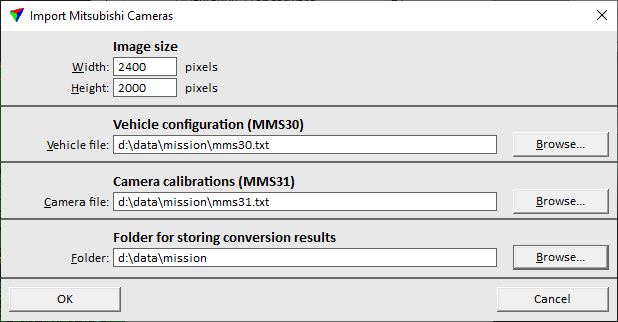
2. Define values and click OK.
This converts the calibration values into TerraPhoto equivalents. The .CAL files are saved in the given folder.