Subtract surfaces
Subtract surfaces command calculates the elevation difference of all surface points between two existing surface models. It creates a new surface model in the RAM but does not save the surface model file on a hard disk. Use an option from Save surface command in order to save the new surface model.
To subtract two surface models:
1. Select Subtract surfaces command from the Utility pulldown menu.
This opens the Subtract surfaces dialog:
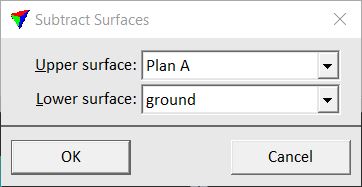
2. Select Upper surface and Lower surface to be subtracted.
3. Click OK.
This opens the Surface Settings dialog:
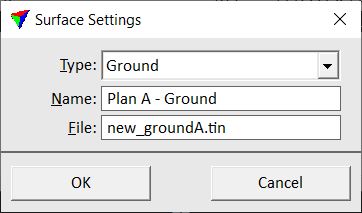
4. Select a Type for the new surface.
5. Define a Name for the surface.
6. (Optional) Define a new File name for the surface model file stored on the hard disk.
7. Click OK.
This creates a surface model that represents the elevation differences between the two original surface models.