Exclude long triangles
Exclude long triangles command excludes narrow, long triangles from a surface model. There can be different exclusion settings for triangles at the outer boundary of a surface model or for any long triangles.
Excluded triangles are neither displayed nor included in surface-based computation processes. They can be included again, for example, by using the Exclude Triangle tool or the Exclude Area tool. To delete excluded triangles completely from a surface model, use Compress command from the Surfaces window.
To exclude long triangles:
1. (Optional) Select a surface model from the list in the Surfaces window.
2. Select Exclude long triangles command from the Edit pulldown menu.
This opens the Exclude Long Triangles dialog:
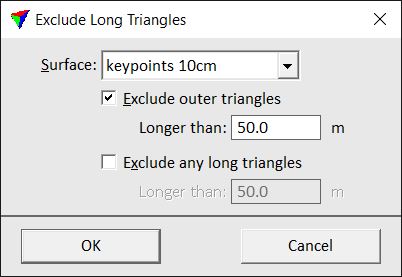
3. Select a Surface to exclude triangles from. If a surface was selected in step 1, this surface is selected in the dialog.
4. Define settings for triangle exclusion.
5. Click OK.
This excludes triangles from the selected surface.
Setting |
Effect |
|---|---|
Exclude outer triangles |
If on, only triangles along the outer boundary of the surface model with an edge length Longer than the given value are excluded. |
Exclude any long triangles |
If on, any triangles of the surface model with an edge length Longer than the given value are excluded. |
You can use this command several times with different maximum lengths. If the results of the first exclusion is not satisfying, you can re-run the process with a new maximum length.