Display Boundary
 Display Boundary tool draws a boundary shape of a surface model. This can be used to outline the area covered by the surface model.
Display Boundary tool draws a boundary shape of a surface model. This can be used to outline the area covered by the surface model.
To display the boundary of a surface model:
1. Select the Display Boundary tool.
2. This opens the Display Boundary dialog:
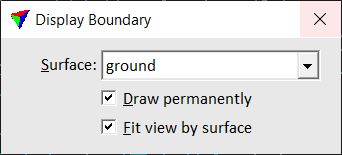
3. Select the Surface you want to display.
4. Move the mouse pointer inside a view.
The boundaries of the selected surface model are highlighted.
5. (Optional) Select a view with a data click to draw the boundary shape permanently in to the CAD file and/or to fit the view to the surface model.
Setting |
Effect |
|---|---|
Surface |
Name of the effected surface model. |
Draw permanently |
If on, the surface boundary is drawn as shape into the CAD file when you enter a data point in a view. |
Fit view by surface |
If on, the software fits the view to the surface area when you enter a data point. |