Spatix
Introduction
Spatix is developed as simple CAD platform for running Terra applications. It provides common functionality of CAD software. The user interface is build with Qt, a designer tool for graphical user interfaces.
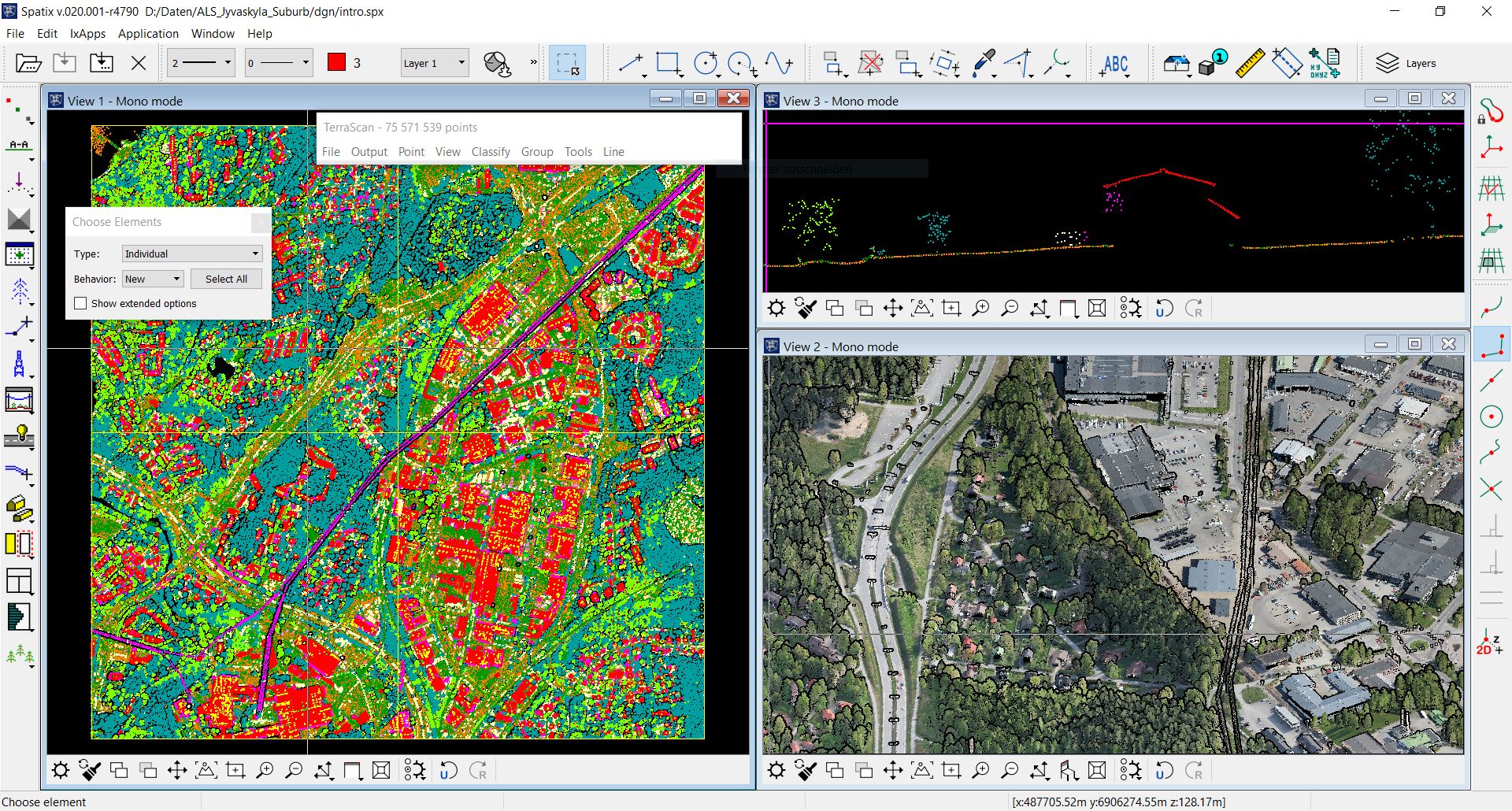
General remarks
•Spatix starts without opening a CAD file. The first action of the user should be to create or open a CAD file.
•Proprietary CAD file format .spx
oStores vector elements, attributes of elements, other application data
oCoordinate values stored as 64-bit decimal values
oUp to 4096 layers supported
•Changes of the CAD file are not saved automatically.
oAn asterisk (*) behind the file name in the Spatix window indicates unsaved changes.
oUse the File/Save command or Save tool in order to save changes!
•Up to 8 view windows can be used
oProjection orthonormal/parallel (camera off), perspective (camera on), stereo (not yet supported by Terra applications)
oNo free selection of view number, automatic numbering of open views
•View arrangement on screen must be saved in addition to saving file changes
•Views can be larger than the Spatix window, then scrollbars are displayed
•Views can be extracted from the Spatix window, e.g. for moving them to another screen
•Right mouse button click on toolboxes – toggle visibility of toolboxes
•Limitation in data exchange options (17.04.2020):
oOnly .spx format can be saved (no export to other formats)
oOnly V7-dgn files can be opened and converted into .spx files
•Other limitations (17.04.2020):
oNo option to create and manage symbol libraries
oNo references (raster/vector formats)
oNo fences
•Terra applications are implemented as so-called IxApps
oSpatix is licensed by Terra applications
owhen one of the licensed Terra applications is loaded, Statix becomes active
oSpatix is inactive without a licensed Terra application runnning