Link to waveform files
Not UAV
Link to waveform files command links waveform files to trajectories. This is required for any processing tasks based on waveform data. See Chapter Waveform Processing for more information. You can check if a waveform file is linked to a trajectory in the Trajectory information dialog that is opened by the Edit information command.
In order to link a waveform file to a trajectory, select the LAS file even if the waveform data is stored in WDP files. If waveform files are linked with the Link to waveform files command, the software creates index files for waveform files. Index files can speed up further processing steps that require waveform information. However, they are not necessarily required.
TerraScan Lite and TerraScan UAV do not provide any waveform processing capabilities.
To link trajectories to waveform files:
1. (Optional) Select the trajectory file(s) you want to link in the Trajectories window.
2. Select Link to waveform files command from the Tools pulldown menu.
This opens the Link to Waveform Files dialog:
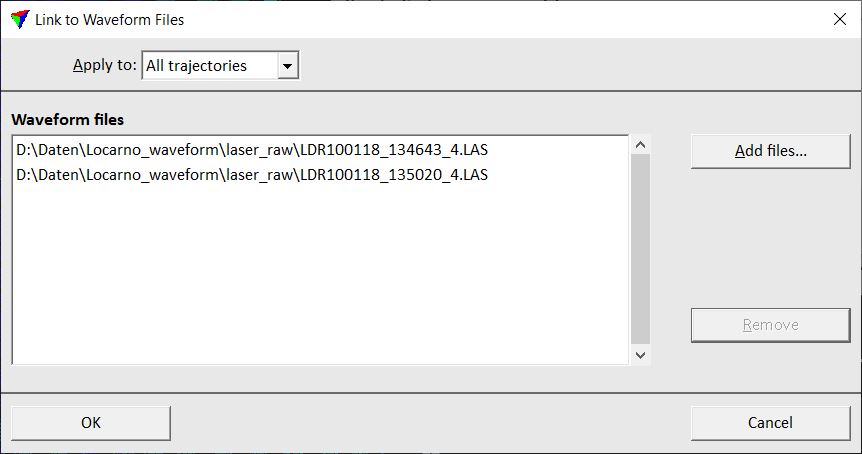
3. Click on the Add files button.
This opens the Waveform files dialog, a standard dialog for opening files.
4. Select the waveform file(s) and click Open.
This adds the file(s) to the list of waveform files in the Link to waveform files dialog.
5. Click OK.
This links trajectories to the waveform files and updates the trajectory files in the active trajectory directory. An information dialog shows the amount of trajectories that are effected by the process.
SETTING |
EFFECT |
|---|---|
Apply to |
Trajectories linked to waveform files: All trajectories or Selected only. |
Add files |
Opens a dialog for selecting waveform files. |
Remove |
Removes a selected waveform file from the list. |