Add lever arm
Add lever arm command applies a lever arm to trajectories. A lever arm is expressed by the X,Y, and Z components of a vector between the original trajectory position and the lever arm-corrected position.
The direction of the three vector components relative to the trajectory or system movement direction is as follows:
•X - positive values to the right, negative to the left.
•Y - positive values forward, negative backward.
•Z - positive values up, negative down.
A lever arm should be applied, if the trajectory has been computed for the IMU and the point cloud has been generated without considering the lever arm values. Then, the lever arm vector describes the distance between the IMU and the scanner. However, this is commonly done by post-processing software for one scanner systems. For multiple scanner systems, the Scanner systems definition in TerraScan Settings defines the lever arms of the different scanners which can be applied in the import process of trajectories. See Import files command for more information.
An application example for applying lever arms to active trajectories is to project the trajectory of a MMS survey to the center of a rail track. In this case, the lever arm vector describes the distance between the IMU (trajectory location) and the center between the wheels of the vehicle carrying the system along the tracks.
To add a lever arm to trajectories:
1. (Optional) Select the trajectory file(s) you want to modify in the Trajectories window.
2. Select Add lever arm command from the Tools pulldown menu.
This opens the Add Lever Arm to Trajectories dialog:
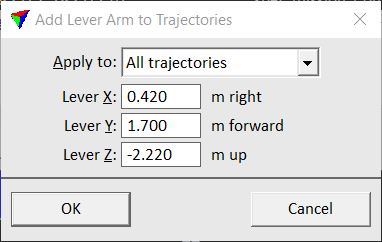
3. Define settings and click OK.
This modifies the trajectory positions and updates the trajectory files in the active trajectory directory. An information dialog shows the number of the trajectories effected by the process.
SETTING |
EFFECT |
|---|---|
Apply to |
Trajectories effected by the process: All trajectories or Selected only. |
Lever X |
X component of the lever arm vector. |
Lever Y |
Y component of the lever arm vector. |
Lever Z |
Z component of the lever arm vector. |