Construct Roof Polygons
Not Lite
 Construct Roof Polygons tool creates 3D roof polygons from selected 3D roof lines. It tries to determine closed polygons for each roof plane from the line work. The resulting polygons can then be used by Create Buildings from Polygons tool in order to create 3D building models.
Construct Roof Polygons tool creates 3D roof polygons from selected 3D roof lines. It tries to determine closed polygons for each roof plane from the line work. The resulting polygons can then be used by Create Buildings from Polygons tool in order to create 3D building models.
The line elements must represent different types of roof edges, such as outer edges, internal edges along elevation jumps, and intersection lines, and they must form a closed line work for each building. The tool does not rely on lines being drawn on different levels or using different symbology. It tries to determine which elevations to keep and which to ignore in the polygon-building process only from the geometrical configuration of the line work.
The following figure illustrates the result of the roof polygon construction. Lines are roughly colored according to their roof edge type: outer edges = red, elevation jumps = yellow, intersection lines = blue. The resulting roof polygons are displayed in gray.
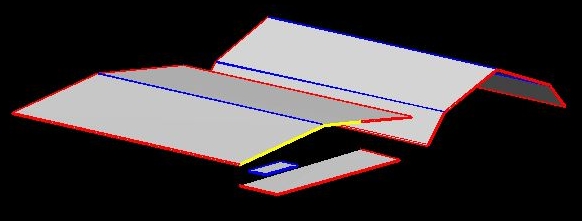
To construct roof polygons from lines:
1. Select the lines that represent roof edges.
2. Select Construct Roof Polygons tool.
This creates the polygons. The polygons are drawn on the active level using the active symbology settings of the CAD file. An information dialog shows the number of created polygons.
It is recommended to check the polygons, for example, by using Smooth rendering display of the CAD platform. This shows gaps or other issues in the roof polygons which may be caused by flaws in the line work. In this case, correct the line work and run the roof polygon construction again.
You can undo the creation of roof polygons by using the Undo command of the CAD platform.