Road paint markings / Paint line report widths
Paint line report widths category in the Road paint markings folder defines the list of line length categories used in Output Paint Report tool.
You can Add, Edit, and Delete line width categories by using the corresponding buttons in the Settings dialog.
To add a new width category:
1. Open the Road paint markings / Paint line report widths category.
2. Click Add in the Settings dialog.
The Paint Line Width dialog opens:
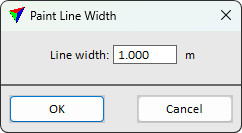
3. Define Line width setting and click OK.
4. Close the Settings dialog in order to save the paint line report width category settings for TerraScan.
Paint line report widths are stored in a configuration file PAINT_LINE_WIDTHS.INF in the TerraScan installation folder. You can copy this file to other computers in order to make same width categories available on them.