Merge small blocks
Not UAV
Merge blocks command merges small project blocks with neighbour blocks. It combines the block definitions and the binary files into one definition/file. This may be useful, for example, if automatically created grid block boundaries have been used for importing points. At the boundaries of the project areas, there may be blocks with low amounts of points which can be merged automatically into bigger blocks.
The process works only if there are block binary files available.
To merge blocks automatically:
1. Select Merge small blocks command from the Tools pulldown menu.
This opens the Merge Small Blocks dialog:
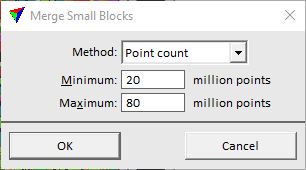
2. Define setting and click OK.
This creates new block definitions and binary files. The original binary files are not kept. An information dialog shows the number of merged blocks after the process is finished.
3. Use Save project or Save project as commands in order to save the modification in a project file.
SETTING |
EFFECT |
|---|---|
Method |
Criteria that determines the block size: •Point count - amount of points per block. •Area - size of the area covered by a block. |
Minimum |
Minimum value for accepting a block. Smaller blocks will be merged with neighboring blocks, if possible. |
Maximum |
Maximum value for accepting a block. The process stops if no block can be merged with a neighboring block without exceeding the maximum limit. |
Blocks can be merged interactively by using the Merge blocks from the Block pulldown menu. This may be useful if the automatic merging process does not lead to a satisfying result.