Edit definition
Not UAV
Edit definition command lets you edit a block name and lock a block binary file to be read only. If several blocks are selected in the Project window, the command lets you edit the source folder, prefix, and file name extension of the selected blocks.
To edit a single block definition:
1. Select a block definition in the Project window.
2. Select Edit definition command from the Block pulldown menu.
This opens the Block Information dialog:
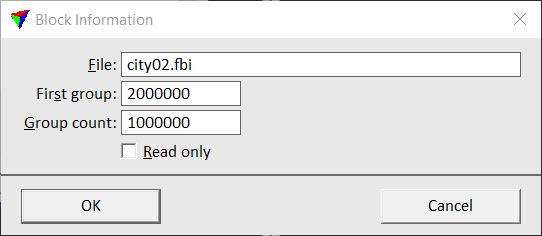
3. Define settings and click OK.
This applies the modification to the block definition.
4. Use Save project or Save project as commands in order to save modification in a project file.
SETTING |
EFFECT |
|---|---|
File |
Block name and file extension. |
First group |
Lowest possible group number in the block. Effects the Assign groups command or corresponding macro step. |
Group count |
Amount of group numbers for the block. Effects the Assign groups command or corresponding macro step. |
Read only |
If on, the block file can be opened only for reading and permanent modifications are not allowed. |
To edit several block definitions:
1. Select several block definitions in the Project window.
2. Select Edit definition command from the Block pulldown menu.
This opens the Edit Several Blocks dialog:
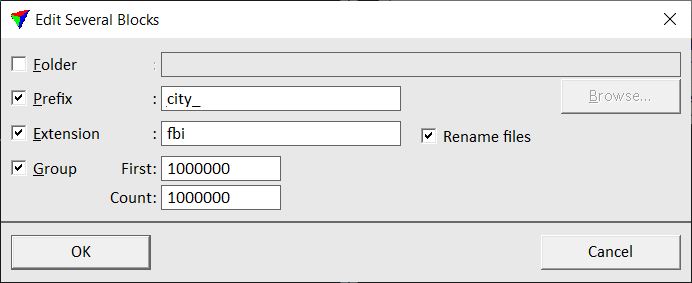
3. Switch on the attributes that you want to modify.
4. Define new attribute values and click OK.
This applies the modification to the block definitions.
5. Use Save project or Save project as commands in order to save modification in a project file.
SETTING |
EFFECT |
|---|---|
Folder |
Path to the source folder of the block binary files. Use the Browse button in order to open a standard dialog for selecting a folder. |
Prefix |
Text string that replaces the current prefix in the beginning the block names. All non-numeric characters in the beginning of a block name are considered the prefix. |
Extension |
File extension that replaces the current extension in the end of the block names. |
Group |
The First field defines the lowest group number for the project. The Count field defines the amount of group numbers for each block. Effects the Assign groups command or corresponding macro step. |
If the block file name in the project definition is changed after points have been imported into the project, the link between the project definition and the block binary file is lost unless the block binary file is renamed accordingly.