Place Paint Symbol Row
 Place Paint Symbol Row tool can be used for the digitization of paint markings on a road, such as symbols arranged in rows. The tool supports the manual placement of shapes for symbol rows. All symbols of one paint marking drawing have the same shape size and spacing.
Place Paint Symbol Row tool can be used for the digitization of paint markings on a road, such as symbols arranged in rows. The tool supports the manual placement of shapes for symbol rows. All symbols of one paint marking drawing have the same shape size and spacing.
To place a paint symbol row:
1. Select the Place Paint Symbol Row tool.
The Place Paint Symbol Row dialog opens:
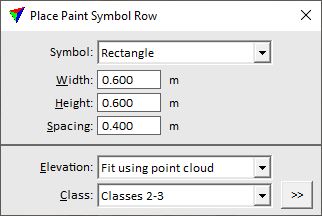
2. Define settings.
3. Start the digitization at one corner point of a symbol row with a data click.
The shape of the symbol row is displayed dynamically from the given location to the mouse pointer position. You may adjust the Width, Height and Spacing settings, if necessary.
4. Place another data click to define the end point of the symbol row.
This creates individual shape elements for each symbol in the row. You can modify the shapes using CAD tools.
SETTING |
EFFECT |
|---|---|
Symbol |
Defines the type of a paint marking symbol: Triangle or Rectangle. |
Width |
Width of the symbol. |
Height |
Height of the symbol. |
Spacing |
Distance between the symbols. |
Elevation |
Determines how the Z value for the crosswalk drawing is defined: •Mouse click - the current mouse pointer elevation is used. This results in a 2D-like drawing. •Fit using point cloud - a single plane equation is used to fit the crosswalk drawing to the point cloud. This results in a 3D-like drawing. •<surface model> - a single plane equation is used to fit the crosswalk drawing to a surface model loaded in TerraModeler. This results in a 3D-like drawing. |
Class |
Point class(es) from which to derive the elevation of the drawing. This is only active if Elevation is set to Fit using point cloud. |
|
Opens the Select classes dialog which contains the list of active classes in TerraScan. You can select multiple source classes from the list that are then used in the Class field. |
