Draw as line strings
Draw as line strings command draws points loaded in TerraScan as line string element(s) into the CAD file. The points are connected in the order they appear in the file or in the point list in the TerraScan window.
The line strings may be separated by a line number assigned to the points. The command connects only points of the same line number with a single line string.
To write points as line strings into the CAD file:
1. Select Draw as line strings command from the Output pulldown menu.
This opens the Draw as Lines Strings dialog:
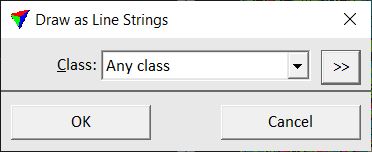
2. Select a point class and click OK.
This draws the line strings into the CAD file using active symbology settings of the CAD file.
SETTING |
EFFECT |
|---|---|
Class |
Point class(es) to draw into the CAD file. The list includes the active classes in TerraScan. |
|
Opens the Select classes dialog which contains the list of active classes in TerraScan. You can select multiple source classes from the list that are then used in the Class field. |
