Thin points
Not Lite
Thin points action performs the same process as the Thin points command. The only difference is that you can define the area for thinning points in the macro action. The process either effects all points, points inside or points outside a fence or selected polygon(s).
If points inside or outside a fence or selected polygon(s) are thinned, the macro step can not be performed in TerraBatch.
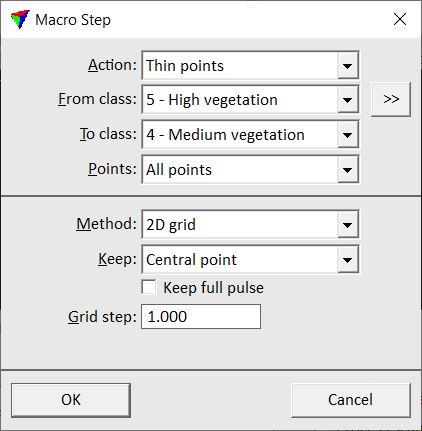
Return value: Number of points that were effected by the process, -1 if the process failed due to a missing fence, or -3 if the process failed due to invalid parameters.