Create model
Not Lite
Create model action creates a TerraModeler surface model. Basically, it performs the same process as the Create surface model command. The action requires two additional parameters:
•Model name - name of the surface model in TerraModeler.
•Model file - name and extension (normally .TIN) of the surface model file that is stored on a hard disk. The file is stored in the same directory as the CAD file.
If the macro runs on a project with several blocks, the model name and model file name should include a variable, such as the block name. This allows the clear identification of a model loaded in TerraModeler and the storage of several model files in the same directory.
Before the action is executed, TerraModeler is launched automatically if it is not yet running. After execution, the surface model is active in TerraModeler and stored in the file on the hard disk. The TerraModeler User Guide provides extensive information about TerraModeler functionality and surface models.
Create model action can not run in TerraBatch.
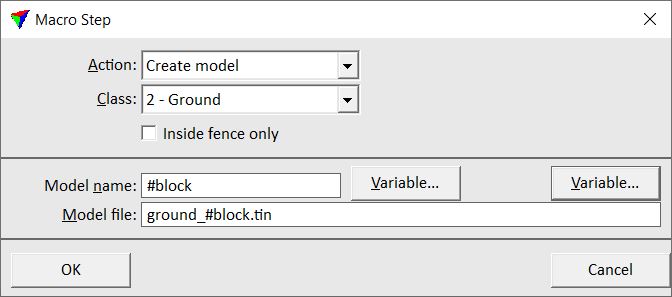
Return value: Internal number of the surface model (starting from 1 for the first model) or -1 if the process failed.