Delete Database Buildings
Not Spatix
 Delete Database Buildings tool deletes building models from a 3D City Database (3DCityDB). This requires the connection of TerraScan with the 3DCityDB. The connection parameters are defined in the City databases category of TerraScan Settings.
Delete Database Buildings tool deletes building models from a 3D City Database (3DCityDB). This requires the connection of TerraScan with the 3DCityDB. The connection parameters are defined in the City databases category of TerraScan Settings.
You may use the tool for deleting demolished buildings from a 3DCityDB. The building models must be read from the database using the Read Buildings from Database tool. This ensures that the software identifies a building model by its unique ID stored in the database.
To delete buildings from a 3DCityDB:
1. Select the building models you want to delete.
2. Select Delete Database Buildings tool.
This opens the Delete Database Buildings dialog:
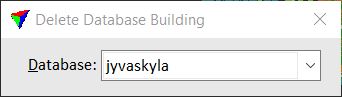
3. Select the Database from the selection list.
4. Confirm the process with another data click inside a CAD view.
This deletes the selected building models from the database based on the model ID. It also removes the models from the CAD file.