Cut low reliability
Not Lite
Cut low reliability command removes points with a low reliability value if there are points with a higher average reliability in the closer neighborhood. This may be useful for point clouds generated by photogrammetric methods that store a confidence value for each point (e.g. Agisoft Confidence values stored as Reliability values in TerraScan). The value indicates from how many images a point is generated. The more images are involved, the more confident a point is generated. Therefore, it is recommended to use points with a higher reliability value, if available.
To cut low reliability:
1. Select Cut low reliability command from the Line pulldown menu.
This opens the Cut Low Reliability dialog:
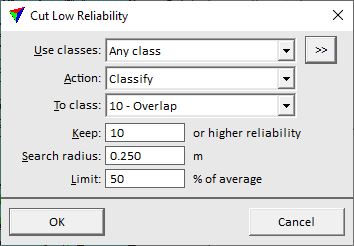
2. Define settings and click OK.
This starts the process.
SETTING |
EFFECT |
|---|---|
Use classes |
Point class(es) that are considered in the process. |
|
Opens the Select classes dialog which contains the list of active classes in TerraScan. You can select multiple source classes from the list that are then used in the Use classes field. |
Action |
Action to perform on points that are cut off: •Classify - classify points into one target class. •Delete - remove points from the data set. •Set overlap bit - sets the overlap bit for points in LAS 1.4 files. |
To class |
Target class for points that are cut off. This is only active if Action is set to Classify. |
Keep |
Points are not cut off if the reliability value is equal or higher than the given value. |
Search radius |
Defines the circular sample area around a point within which the software computes the average reliability. |
Limit |
A point is cut off if its reliability value is worse than the given percent of the average reliability computed for the sample area. |
