Isolated points
Not Lite
Isolated points routine classifies points which have less neighbour points within a 3D search radius than defined in the routine’s settings. This routine is useful for finding isolated points up in the air or below the ground.
In addition, it can be used to find points that do not have neighbour points in another class(es) within the given search radius. The same example provided for the Closeby points routine applies.
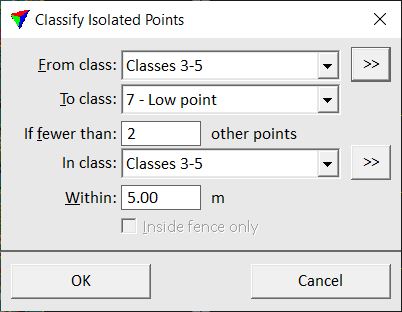
SETTING |
EFFECT |
|---|---|
From class |
Source class(es). |
|
Opens the Select classes dialog which contains the list of active classes in TerraScan. You can select multiple source classes from the list that are then used in the From class field. |
To class |
Target class. |
If fewer than |
A point is classified if there are less than the given number of neighbouring points within a 3D search radius. Normally a value between 1-5m. |
In class |
A point is classified if there are not enough neighbour points in the given class(es) within the search radius. |
|
Opens the Select classes dialog which contains the list of active classes in TerraScan. You can select multiple source classes from the list that are then used in the In class field. |
Within |
Size of the 3D search radius. |
Inside fence only |
If on, points inside a fence or selected polygon(s) are classified. |
