Create Point Group
 Create Point Group tool assigns points to a group. The assignment can be done using two alternative methods:
Create Point Group tool assigns points to a group. The assignment can be done using two alternative methods:
•Inside fence - points inside a fence are assigned to one group.
•Tree tip point - the process starts from a user-defined tree tip point and assigns all points belonging to the same tree to one group.
The fence is drawn manually after starting the tool and defining the settings. The fence can be drawn in a top view or a section view.
The tool expects that a distance from ground value is computed for the points in the source class for grouping. The value can be computed by using the Compute distance command for loaded points or the Compute distance macro action.
It is recommended to use the tool only for cases where the automatic group assignment failed. Points can be automatically assigned to groups by using the Assign groups command or Assign groups macro action.
To create a new point group:
1. Select the Create Point Group tool.
This opens the Create Point Group dialog:
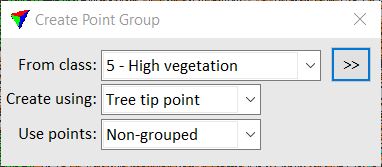
2. Define settings.
3. If Create using is set to Tree tip point, identify the top of a tree with a data click.
This assigns all points found for the tree to a group
OR
3. If Create using is set to Inside fence, draw the fence around points that you want to be assigned to one group. Close the fence by placing the last data click close to the first vertex of the fence. Confirm the fence with another data click.
This assigns all points inside the fence to a group.
SETTING |
EFFECT |
|---|---|
From class |
Point class(es) from which points are assigned to a group. |
|
Opens the Select classes dialog which contains the list of active classes in TerraScan. You can select multiple source classes from the list that are then used in the From class field. |
Create using |
Method used for group assignment: •Inside fence - points inside a fence are assigned to a group. •Tree tip point - a watershed algorithm is applied in order to assign points belonging to one tree to a group. |
Use points |
Determines which points create the new group: •Any - any point in the given source class(es). •Current group - points that are already assigned to a group. •Non-grouped - points that are not assigned to any group. |
In Bentley CAD, a fence can be drawn before the tool is started using the Place fence tool. Then, the fence element defines the points that are add to a group and you only need to confirm the fence with a data click.
