By section template
Not Lite
By section template routine classifies points based on the shape of a section. The points to classify are defined by a three dimensional alignment element and a section template.
This classification routine is useful for classifying points along roads, rails, in tunnels, or along other corridors in order to analyze clearance areas.
The section template must be defined in Section templates category of TerraScan Settings before using the classification routine. Then, it can be used to classify points which are inside the section, outside the section, or on and close to the section outline. Further, the routine requires a 3D alignment element which is used to move the section template along. A selected linear element can act as alignment element or alternatively, trajectories that are active in TerraScan.
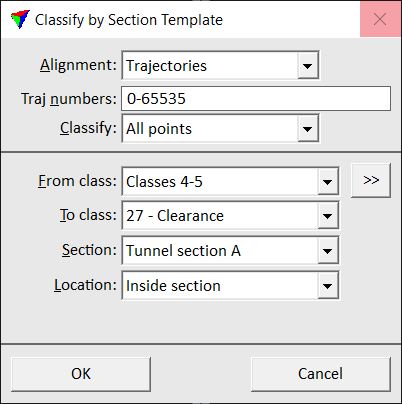
SETTING |
EFFECT |
|---|---|
Alignment |
Elements that are used as alignment elements: •Selected vectors - any selected linear elements in the CAD file. The element(s) must be selected before starting the routine. •Selected rails - vectorized rails running in pair. Find rails may be used to extract the elements. The routine uses the elevation difference between the right and the left rail to rotate the template. The elements must be selected before starting the routine. •Trajectories - trajectories that are active in TerraScan. |
Traj numbers |
Number(s) of trajectories used as alignment elements. Separate several trajectory numbers by a comma or minus, for example 1,3-5. This is active only if Alignment is set to Trajectories. |
Classify |
Points to classify relative to trajectories: •All points - all points are compared to any trajectory line. •Points from same line - points are compared only with their associated trajectory line. This is active only if Alignment is set to Trajectories. |
From class |
Source class(es). |
|
Opens the Select classes dialog which contains the list of active classes in TerraScan. You can select multiple source classes from the list that are then used in the From class field. |
To class |
Target class. |
Section |
Name of the section template. The list includes all section templates that are defined in Section templates category of TerraScan Settings. |
Location |
Points to classify relative to the section template: •Inside section - points inside the section. •Outside section - points outside the section. •On section - points on and close to the section. |
Tolerance |
Defines the maximum distance of a point from the section outline in order to be classified. This is active only if Location is set to On section. |
